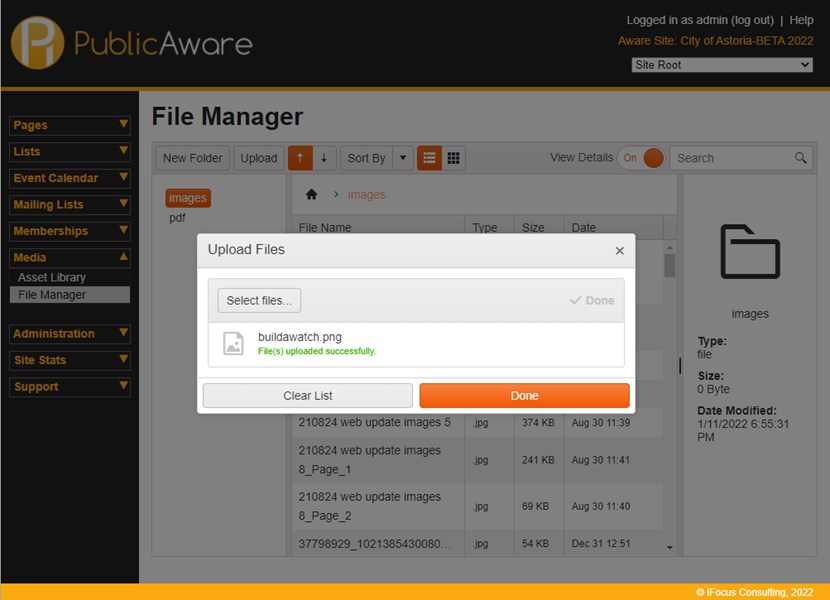Support Index
- Aware Manager Introduction
- Log In
- Log Out
- Department Navigation
-
Manage Pages
- Page List
- Add Pages
- Delete Pages
- Navigation Ordering
- Edit Pages
- Content Editor
-
Manage Lists Components
- Agenda and Minutes
- Documents
- Events
- Help Topics
- Jobs
- Resource Links
- News
- Mailing Lists
- Media Manager
- Memberships
- Administration Tools
- Site Stats
Add/Delete Folders/Files
The File Manager allows a user to add and/or delete folders and subfolders, as well as files, to help organize assets. Any changes made within the File Manager will be reflected in the Image and Document Managers. If you delete an asset from the File Manager that is used in page content, the link will be broken, or image will be removed in the page content.
To create a New Folder, click on the New Folder button in the upper left corner of the File Manager tool. To create a subfolder, click on the parent folder first, then click on New Folder.
To Delete an asset or folder, simply right click on the item and choose the option Delete.
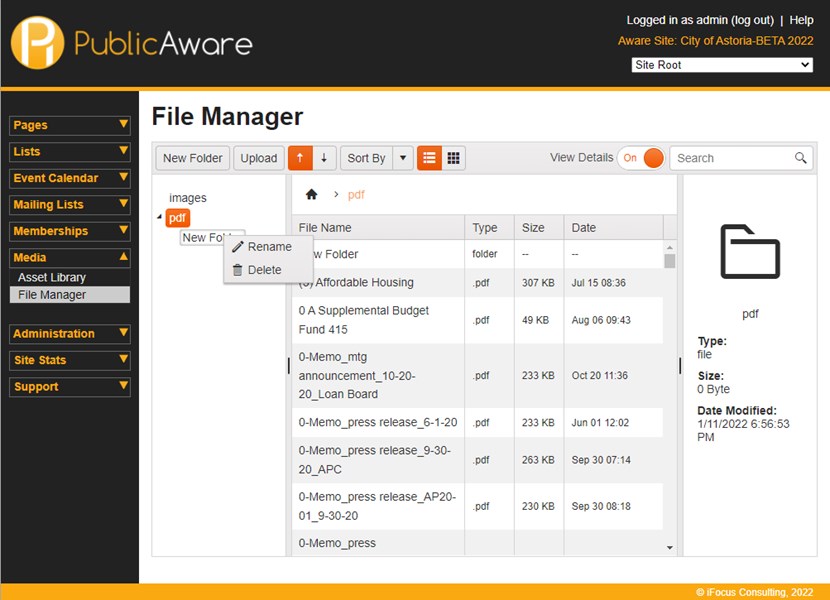
To add a new asset, click on Upload. Then click on Select files to open the file tree on your system, choose the file you wish to upload. A message will display when the file has been uploaded.