Support Index
- Aware Manager Introduction
- Log In
- Log Out
- Department Navigation
-
Manage Pages
- Page List
- Add Pages
- Delete Pages
- Navigation Ordering
- Edit Pages
- Content Editor
-
Manage Lists Components
- Agenda and Minutes
- Documents
- Events
- Help Topics
- Jobs
- Resource Links
- News
- Mailing Lists
- Media Manager
- Memberships
- Administration Tools
- Site Stats
Edit Agenda & Minutes Items
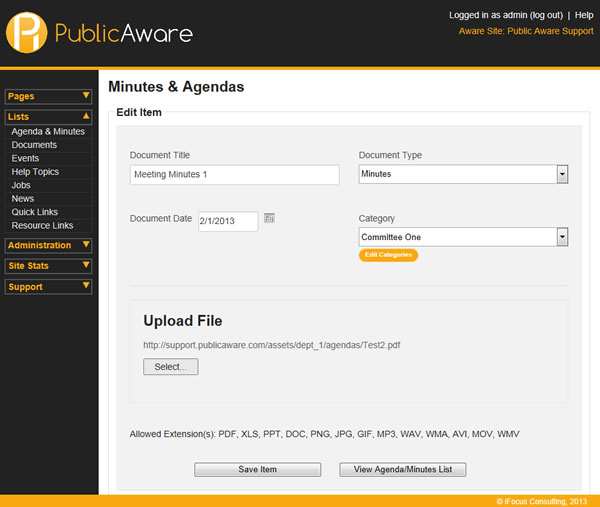
To edit Agenda & Minutes List:
- Select "Lists" from the side toolbar.
- Select "Agenda & Minutes" from the navigation drop-down menu.
- Choose the Department from the "Select Department" drop-down menu.
-
Select the
 icon next to the Agenda & Minutes document you want to edit.
icon next to the Agenda & Minutes document you want to edit.
- Edit the Agenda & Minutes fields desired.
- Click "Select" to search for a new document to attach to the Agenda & Minutes item.
- Click "Save Item" to save the edited item to your Agenda & Minutes list.
© iFocus Consulting, 2025
