Support Index
- Aware Manager Introduction
- Log In
- Log Out
- Department Navigation
-
Manage Pages
- Page List
- Add Pages
- Delete Pages
- Navigation Ordering
- Edit Pages
- Content Editor
-
Manage Lists Components
- Agenda and Minutes
- Documents
- Events
- Help Topics
- Jobs
- Resource Links
- News
- Mailing Lists
- Media Manager
- Memberships
- Administration Tools
- Site Stats
Document Manager
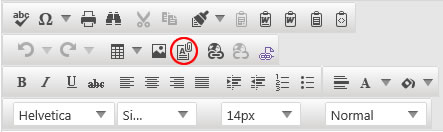
To insert a Document link into the page content:
- Insert your cursor into the area you wish your Document text link to appear
-
Click
 in the Content Editor Toolbar
in the Content Editor Toolbar
- Select the Document you wish to link to your page from the File Name list OR
- Click Browse and select a Document from your hard drive or network connection and click Upload, then select the item from the File Name list.
- Enter the name you wish to give your text link in the Link Text field (required, or the document's assets directory location and file name will be used.)
- Click OK
Note: You can delete a Document from the File Name list by clicking the "del" link next to the file name.
© iFocus Consulting, 2025
