Support Index
- Aware Manager Introduction
- Log In
- Log Out
- Department Navigation
-
Manage Pages
- Page List
- Add Pages
- Delete Pages
- Navigation Ordering
- Edit Pages
- Content Editor
-
Manage Lists Components
- Agenda and Minutes
- Documents
- Events
- Help Topics
- Jobs
- Resource Links
- News
- Mailing Lists
- Media Manager
- Memberships
- Administration Tools
- Site Stats
Delete Mailing List
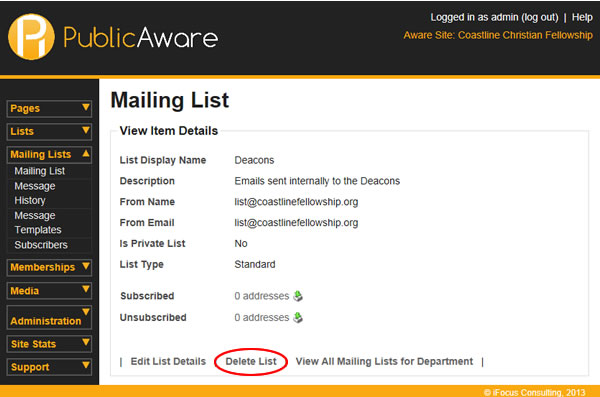
To Delete Mailing List:
- Select "Mailing List" from the Side Toolbar.
- Select "Mailing List" from the navigation drop-down menu.
- Choose the Department from the "Select Department" drop-down menu.
- Click the Display Name of the list you wish to delete.
- Select "Delete List"
© iFocus Consulting, 2025
