Support Index
- Aware Manager Introduction
- Log In
- Log Out
- Department Navigation
-
Manage Pages
- Page List
- Add Pages
- Delete Pages
- Navigation Ordering
- Edit Pages
- Content Editor
-
Manage Lists Components
- Agenda and Minutes
- Documents
- Events
- Help Topics
- Jobs
- Resource Links
- News
- Mailing Lists
- Media Manager
- Memberships
- Administration Tools
- Site Stats
Add Pages
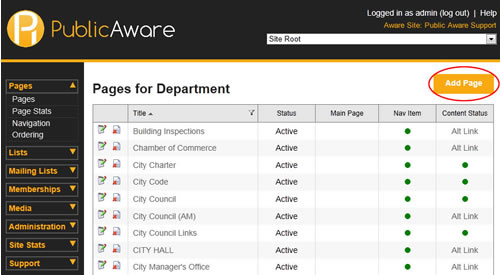
To add a Page:
- Select "Pages" from the side toolbar.
- Select " Pages" from the navigation drop-down menu
- Choose the Department from the "Select Department" drop-down menu.
- Click "Add Page"
- Fill in the Page Title and Page Description fields.
- Choose Page Status – Active or Hidden. If a page is hidden, it will not be available in the Navigation Ordering or viewable on the public site. By default, all pages are Active.
- Decide if the page is the main page for the department, or website if your site does not have departments – Yes or No. If a main department page has already been selected, you will not be able to select Yes. You will need to change the current main department page to No before making any other pages the main page.
- Decide if the page is a Navigation Item - Yes or No. If No, the page will not be available in the Navigation Ordering or viewable on the public site unless being directly linked to from another page.
- Click "Create Page".
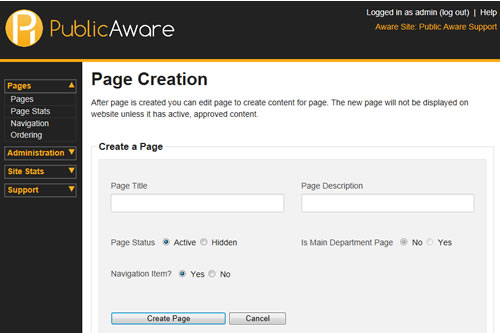
© iFocus Consulting, 2025
