Support Index
- Aware Manager Introduction
- Log In
- Log Out
- Department Navigation
-
Manage Pages
- Page List
- Add Pages
- Delete Pages
- Navigation Ordering
- Edit Pages
- Content Editor
-
Manage Lists Components
- Agenda and Minutes
- Documents
- Events
- Help Topics
- Jobs
- Resource Links
- News
- Mailing Lists
- Media Manager
- Memberships
- Administration Tools
- Site Stats
Horizontal Ruler
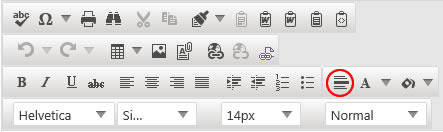
To insert a Horizontal Rule in the page content using the Content Editor:
- Place you cursor where you want the Horizontal Rule to appear.
- Click the
 button in the Content Editor Toolbar to insert the line.
button in the Content Editor Toolbar to insert the line.
Note: Once the Horizontal Rule has been placed on the page, it can be selected with your mouse and you and click and drag the line to another place on the page.
© iFocus Consulting, 2025
