Support Index
- Aware Manager Introduction
- Log In
- Log Out
- Department Navigation
-
Manage Pages
- Page List
- Add Pages
- Delete Pages
- Navigation Ordering
- Edit Pages
- Content Editor
-
Manage Lists Components
- Agenda and Minutes
- Documents
- Events
- Help Topics
- Jobs
- Resource Links
- News
- Mailing Lists
- Media Manager
- Memberships
- Administration Tools
- Site Stats
Page List
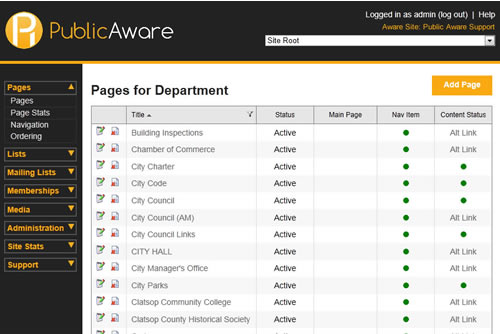
Each Page displayed is on a separate line, showing the Page Title, if the Page is a Main Page, the Status of the page, the Content Status, and if the Page is shown in the Nav Bar. You may choose to filter Pages by clicking on the filter icon in the Title heading.
To view Page List:
- Select "Pages" from the side toolbar.
- Select " Pages" from the navigation drop-down menu.
- Choose the Department from the "Select Department" drop-down menu.
- To Add, select the "Add Page" button.
-
To Delete, select the
 button.
button. -
To Edit, select the
 button.
button.
© iFocus Consulting, 2025
