Support Index
- Aware Manager Introduction
- Log In
- Log Out
- Department Navigation
-
Manage Pages
- Page List
- Add Pages
- Delete Pages
- Navigation Ordering
- Edit Pages
- Content Editor
-
Manage Lists Components
- Agenda and Minutes
- Documents
- Events
- Help Topics
- Jobs
- Resource Links
- News
- Mailing Lists
- Media Manager
- Memberships
- Administration Tools
- Site Stats
Edit Pages
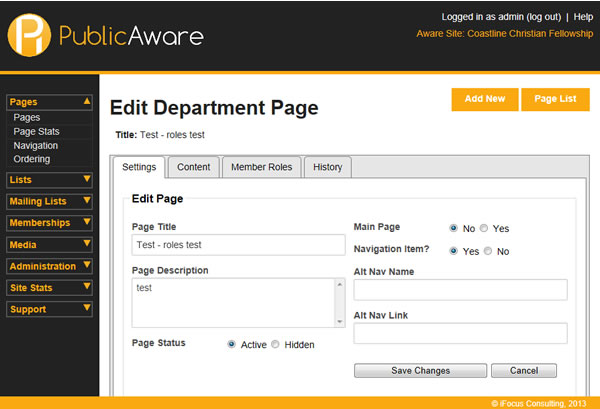
This page allows you to change the page title, navigation display, alternate navigation name display and alternate navigation link.
To edit a page:
- Select "Pages" from the side toolbar.
- Select " Pages" from the navigation drop-down menu.
- Choose your Department from the "Select Department" drop-down menu.
-
Click the
 button next to the title of the page. You can also click on the Page title as well.
button next to the title of the page. You can also click on the Page title as well.
- Choose to make the Page part of the site Navigation with the "Navigation Item" radio buttons– Yes or No
- Choose to make the Page Active or Hidden with the "Page Status" radio buttons- Active or Hidden.
- Click Save Changes
© iFocus Consulting, 2025
