Support Index
- Aware Manager Introduction
- Log In
- Log Out
- Department Navigation
-
Manage Pages
- Page List
- Add Pages
- Delete Pages
- Navigation Ordering
- Edit Pages
- Content Editor
-
Manage Lists Components
- Agenda and Minutes
- Documents
- Events
- Help Topics
- Jobs
- Resource Links
- News
- Mailing Lists
- Media Manager
- Memberships
- Administration Tools
- Site Stats
Add/Delete Event Items
To add an Event:
- Select "Lists" from the side toolbar.
- Select "Events" from the navigation drop-down menu.
- Choose the Department from the "Select Department" drop-down menu.
- Select the "Create New Event" link.
- Fill in the event information fields. The following are required: Event Title, Category, Start Date and End Date.
- If there is information about the event on another website, you can use the Info Link field to link to that website.
- If you are not linking to an external source, use the editor to enter your event description.
- Select "Save Changes" at the bottom of the screen when done.
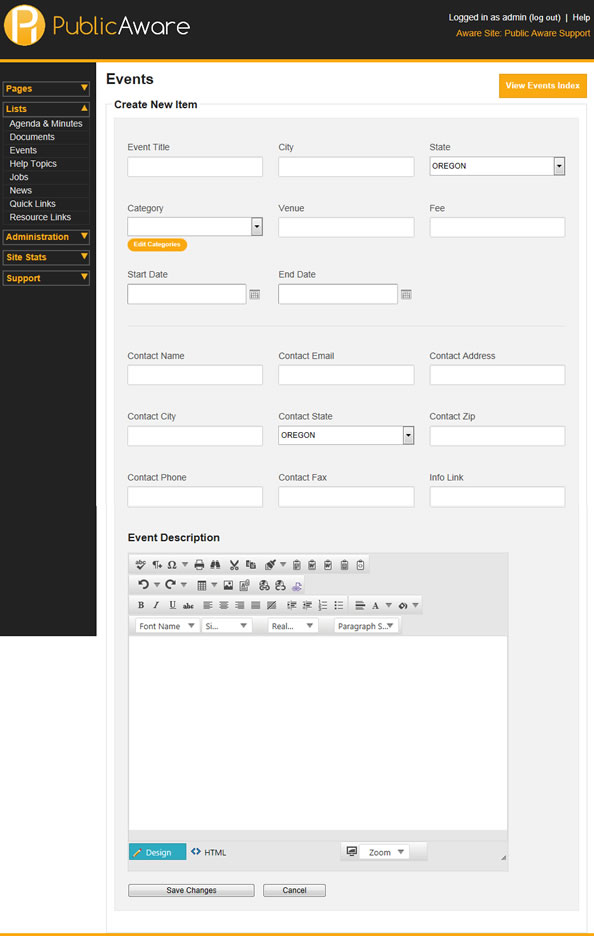
To delete an Event:
- Select "Lists" from the side toolbar.
- Select "Events" from the navigation drop-down menu.
- Choose the Department from the "Select Department" drop-down menu.
- Click the
 button next to the title of the event you wish to delete.
button next to the title of the event you wish to delete. - Click OK in the pop-up dialog box.
© iFocus Consulting, 2025
