Support Index
- Aware Manager Introduction
- Log In
- Log Out
- Department Navigation
-
Manage Pages
- Page List
- Add Pages
- Delete Pages
- Navigation Ordering
- Edit Pages
- Content Editor
-
Manage Lists Components
- Agenda and Minutes
- Documents
- Events
- Help Topics
- Jobs
- Resource Links
- News
- Mailing Lists
- Media Manager
- Memberships
- Administration Tools
- Site Stats
Hyperlink Manager
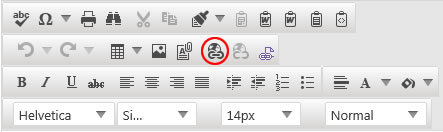
To insert a URL or link to another web page in the page content:
- Select the text you wish to assign to a hyperlink or place your cursor where you would like the hyperlink to appear in your page.
- Click
 in the Content Editor Toolbar
in the Content Editor Toolbar - Select from the Type drop-down menu the type of URL you are placing or assigning to the selected text
- Enter the URL address for the external link in to the URL text field
- Click the Target drop-down menu and select the appropriate value. The value you select specifies how the link will open when it is clicked.
- Enter the name of the text to be hyperlinked in the Link Text text field. If you selected text in step 1, the text will appear here.
- Enter a description of the link in the Tooltip text field.
- Click OK
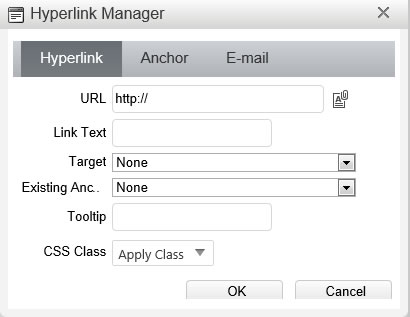
© iFocus Consulting, 2025
