Support Index
- Aware Manager Introduction
- Log In
- Log Out
- Department Navigation
-
Manage Pages
- Page List
- Add Pages
- Delete Pages
- Navigation Ordering
- Edit Pages
- Content Editor
-
Manage Lists Components
- Agenda and Minutes
- Documents
- Events
- Help Topics
- Jobs
- Resource Links
- News
- Mailing Lists
- Media Manager
- Memberships
- Administration Tools
- Site Stats
Photo Aware
The Photo Aware tool will allow users to upload multiple images at once. Users can also modify images, add tags and descriptions for the images.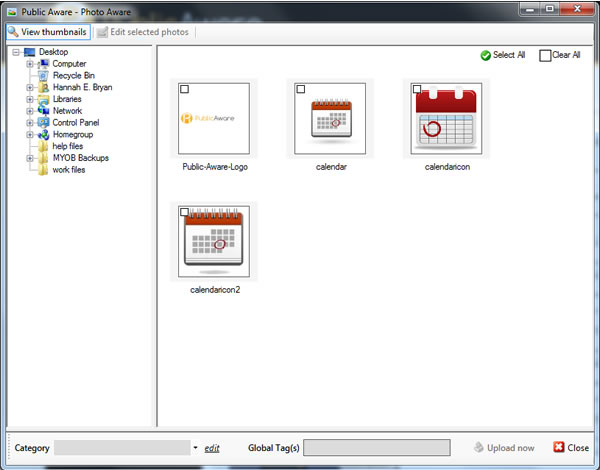
Once the Photo Aware tool has launched, uses will need to browse to the location of the photos on their computer. Users can "Select All" the images in the folder, or click the checkbox in the top left corner of the desired images.
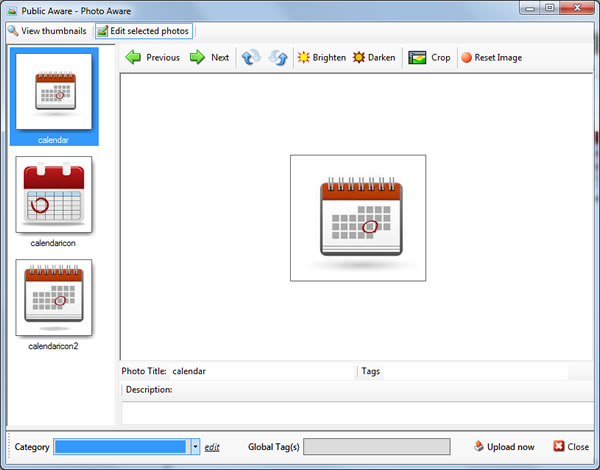
After an image, or images, have been selected, the "Edit selected photos" button in the top left will clickable. Images will be able to be cropped, rotated, lightened or darkened. A category must be selected before the image(s) can be uploaded.
A progress bar will display as the images are being uploaded.
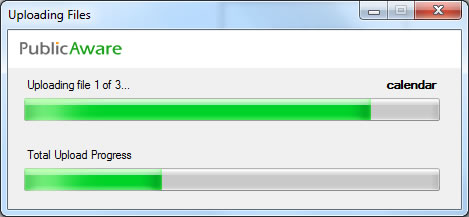
© iFocus Consulting, 2025
